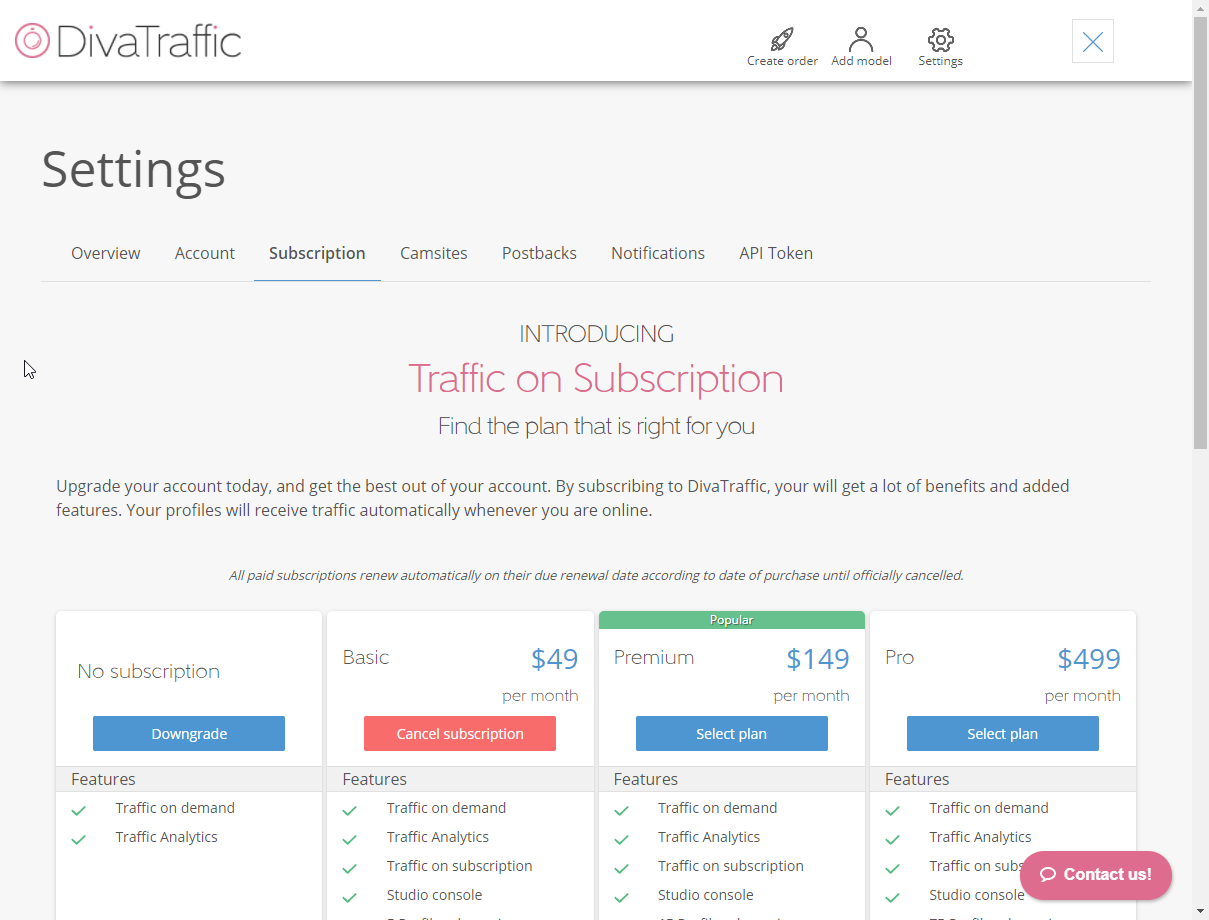When you buy a monthly subscription, your subscription will be automatically renewed each month.
To cancel your subscription, go to
Settings >
Subscription or click this link:
https://app.divatraffic.com/settings/subscription
Click the
Cancel Subscription button.
When you cancel your subscription, your current subscription will last until it expires. It will not be charged automatically the following month.
See screenshot below: